Emitting errors and warnings in Xcode Run Script Phase
There are many reasons one could need to execute some arbitrary code while running a build from Xcode. The most popular examples include third-party tools integrations, collecting build statistics or modifying standard build routines. In this article I am going to present how to add a simple Run Script Phase and emit log, warning and error messages from it.
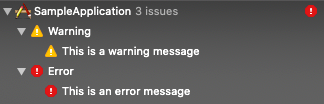
Adding a new Runs Script Phase can be done by navigating to the “Build Phases” tab inside project settings.
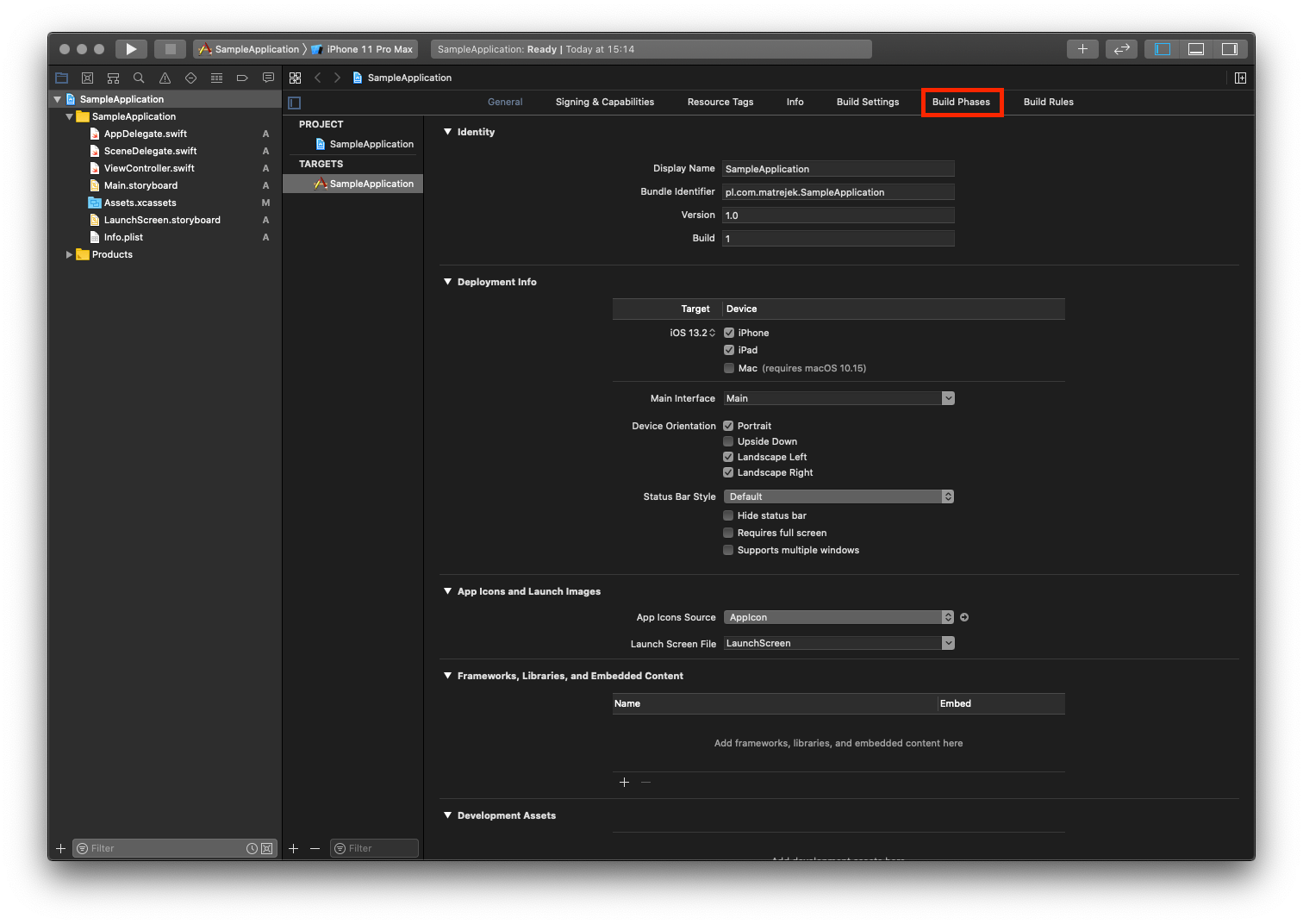
In the top left corner, there is a “+” button. To add a new Run Script Phase please click it and select the “New Run Script Phase” option.
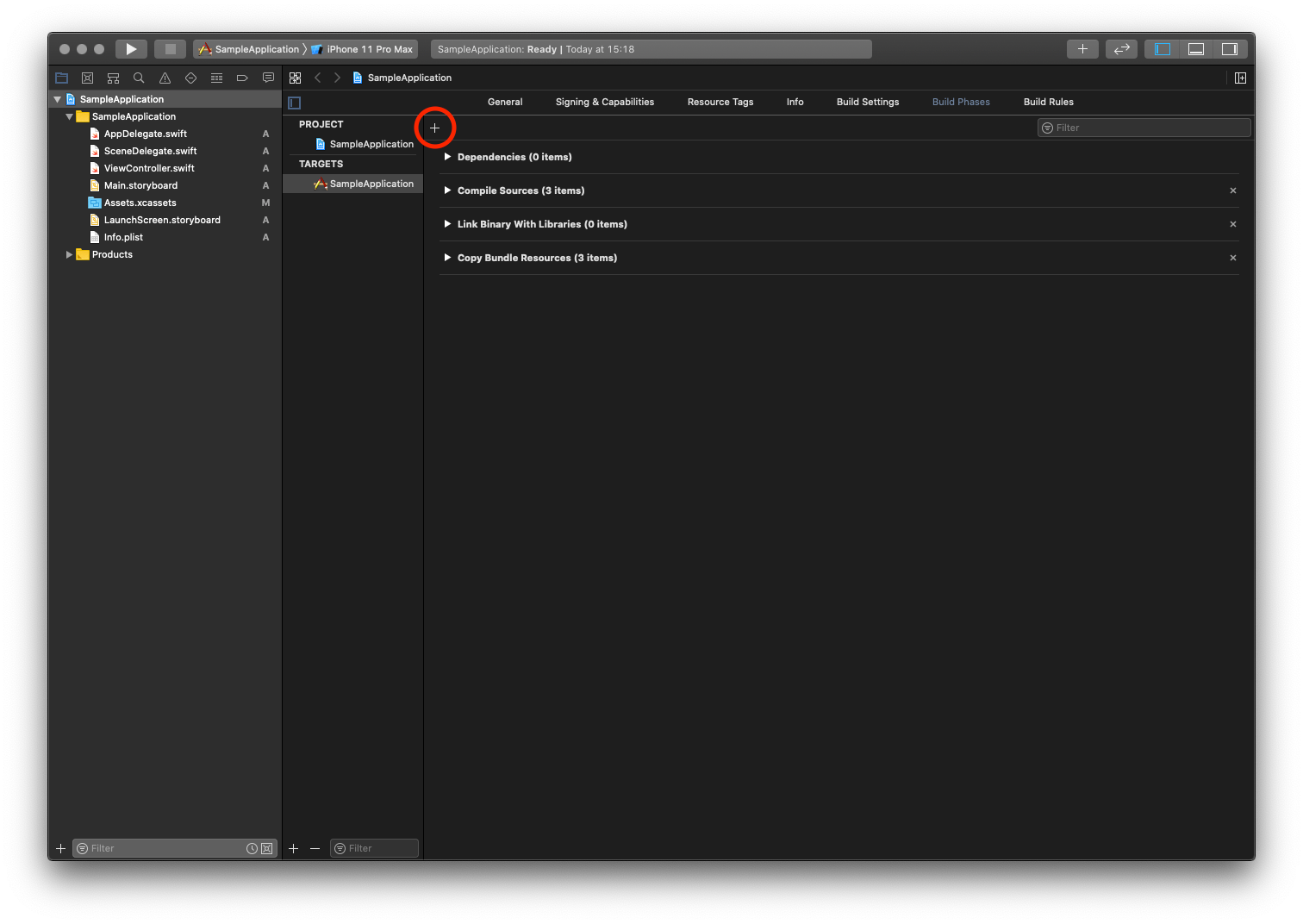
After performing these actions the new build phase is good to go. Very often it is required to print some information for the build process logs.
It can be done by simply using the “echo” command.
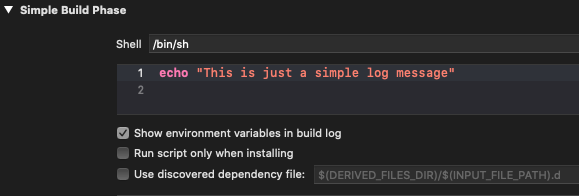
Once we run the build — the log entry will be visible.
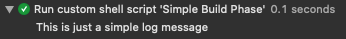
In some cases it may be required to get some developer attention by emitting a warning. It could be done easily too. The only thing to do is prefixing the message with “warning”.
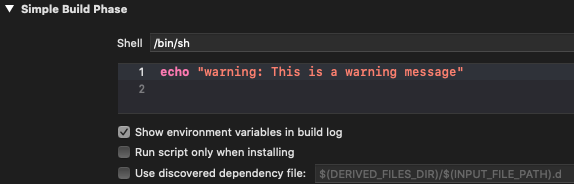
Prefix the message with “warning” to present it in Issue Navigator
When the build is run this time — the warning is emitted and presented in Issue Navigator.
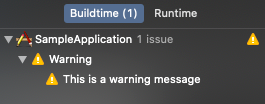
Warnings are visible inside Issue Navigator
Sometimes things go wrong and we would like to let the other know about it. It is going to be simple as well. In this case — just prefix the message with “error” and run the build again.
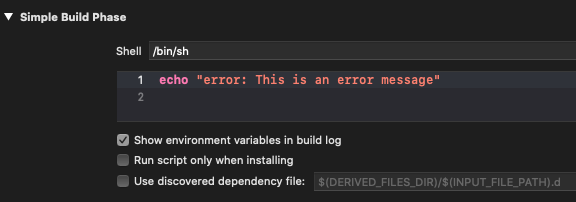
Once the build is executed — it fails. That is the default behavior when errors being emitted.
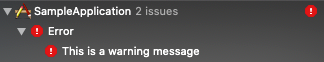
Error messages can be presented in Issue Navigator pane too
Let’s sum things up. Xcode allows developers to emit custom log messages when running Run Script Phase during the build. It is done by simply echoing the messages and prefixing them with either “error” or “warning” to set the required log level. All needed commands are available in the gist below.
# Emit log message
echo "This is just a log message"
# Emit warning
echo "warning: This is a warning message"
# Emit error
echo "error: This is an error message"
Thanks for reading. I hope you find that story valuable.